CATS reports
For report details, see Reports and Alerts
Viewing CATS reports
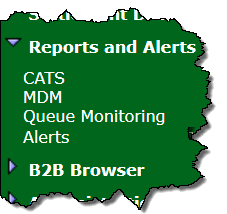
- On the main menu, click Reports and then click CATS.
- The CATS reports display, for an explanation of the report types, see CATS report types.
Note: the reports displayed below are an example only; depending on your assigned Role The role a company has with a connection point in CATS. A single company can have more than one role associated with a NMI., you may not see all the reports listed below. If you require access to a report and it is not in your list, see your participant administrator.
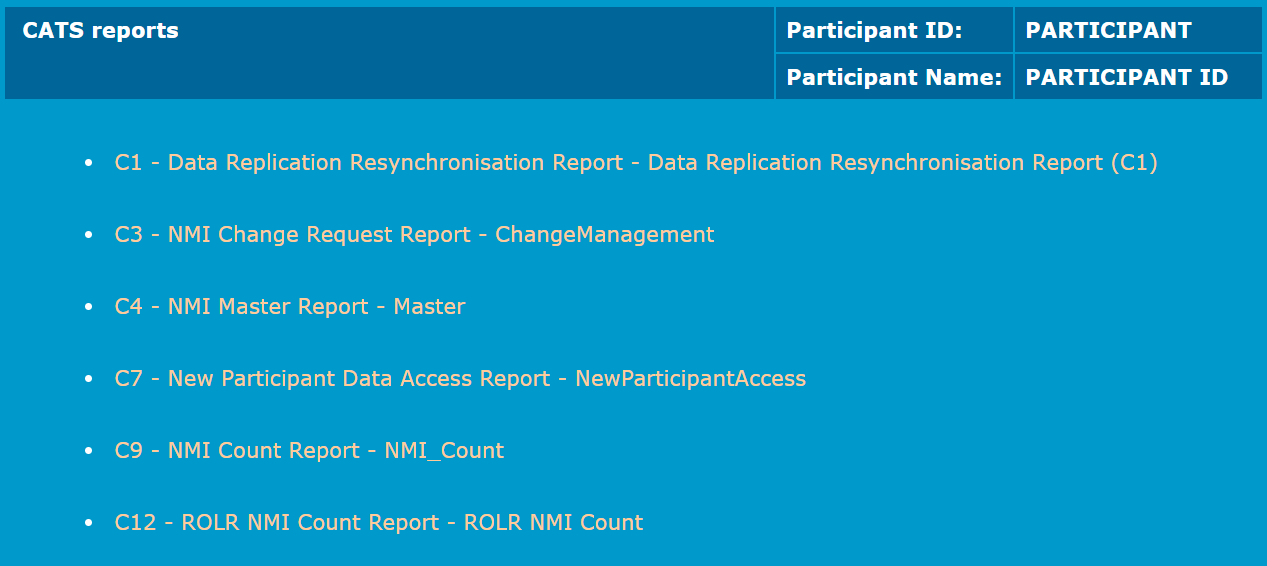
Requesting CATS reports
- To request a report, click the report name. Each report requires you to enter different parameters for the information you require. The example below displays the C9 - NMI Count Report parameters.
- Enter your parameters and click Save.

- Confirmation of your request displays with your request ID. The report is produced as an aseXML compliant .XML file and delivered to your participant outbox in a .ZIP file.
- Retrieve the report from your Participant Outbox (Participant outbox).
The request ID provided does not match the .ZIP file in your participant outbox because the report was requested using the MSATS web portal. The request ID matches a value inside the report. To determine the correct report, see the date and time stamp.
