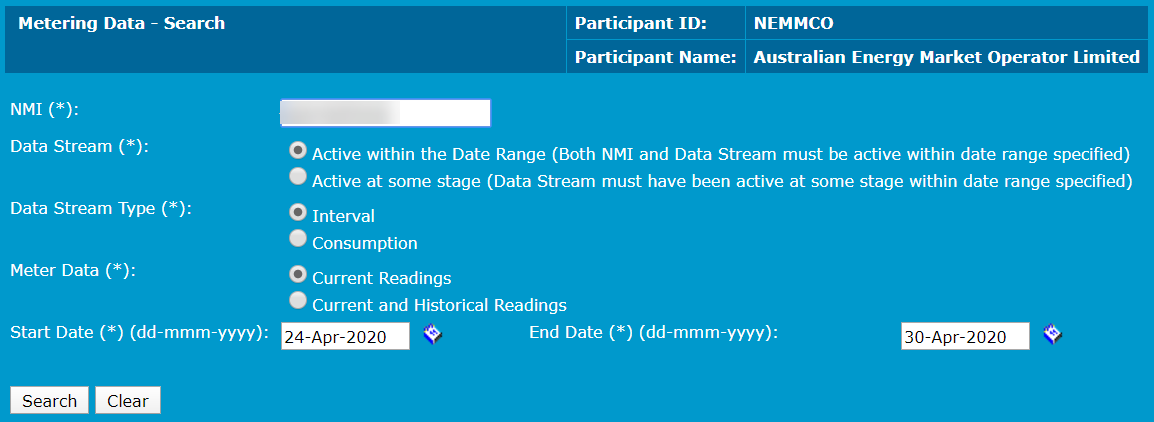Data search
In the data search you can:
- View different time resolutions: 5-, 15-, and 30-minutes of submitted Metering Data.
- View Interval Period over which interval energy data is recorded by the metering installation that corresponds to a TI or submultiples of a TI. time.
- View an interval value and status per row.
- View a substitution type column (where applicable).
- View a row per interval per suffix.
- View Metering Data for any suffixes defined in the CNDS table, such as net data (Nx) streams, active (Ex, Bx) or reactive (Kx, Qx) suffixes.
- Query a maximum of seven days of Interval Metering Data.
- Query a maximum of 12 months Consumption The electricity used over a period of time Metering Data.
- View Metering Data regardless of the format (MDMF or MDFF Meter Data File Format. The standard format for delivery of metering data to market participants, service providers and registered participants.) from the Initiating Participant. For help, see Data search.
- Export the query results to csv Comma Separated Values. A file format for data using commas as delimiters.. Restructure query results to support readability.
View meter data
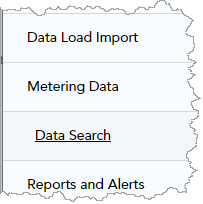
You can only submit Metering Data by the Batch Handlers but you can view submitted data you have a NMI See Relevant Rules or Procedures relationship with in the MSATS Market Settlement and Transfer Solutions. The procedures published by AEMO under clause 7.2.8 of the National Electricity Rules, which include those governing the recording of financial responsibility for energy flows at a connection point, the transfer of that responsibility between market participants, and the recording of energy flows at a connection point. Web Portal > Metering Data – Search interface.
- On the main menu, click Metering Data and then click Data Search.
- The Metering Data - Search displays. Complete all fields marked with an asterisk (*) and click Search. All fields are required. For help understanding the fields, see Metering data search fields.
- The Metering Data - Result displays. Search by entering a NMI and then refining the exact data you want to view.
For help understanding the fields, see Data search.
Metering data search fields explained
|
Field |
Description |
Data type |
Mandatory |
|---|---|---|---|
|
Datastream |
Active within the date range: Limit the search to Datastreams where the status code is currently A for any period between the selected dates Active at some stage: Includes Datastreams active during the Start and End Dates but are no longer active (Datastreams where the Datastream status code was A but has changed to I) |
Selection |
Yes |
|
Datastream Type |
Interval:
Consumption:
|
Selection |
Yes |
|
End Date |
For Interval reads, where each record is for a specific date, enter the last date data was received For consumption reads, records are selected if the date entered is:
|
Date dd-mm-yyyy |
Yes |
|
Meter Data |
Current Readings: There are more than one reading for a Datastream, only the most recently submitted one displays. For example, an estimated reading is replaced by an actual reading Current and Historical Readings: There are prior readings superseded by more recent data |
Selection |
Yes |
|
NMI |
The unique National Metering Identifier (NMI) for the Connection Point |
10 alphanumeric |
Yes |
|
Start Date |
For Interval reads, where each record is for a specific date, enter the first date data was received For consumption reads, records are selected if the date entered is:
|
Date dd-mm-yyyy |
Yes |
Metering data result fields
|
Field |
Description |
|---|---|
|
A/H |
A - indicates this is the current record for this period H - indicates this is a history record (another more recent record has replaced it) |
|
Load Date |
The date and time the Metering Data was loaded into MSATS |
|
MDP Version Date |
The date and time stamp the MDP’s system assigned to the record when the Metering Data was loaded into their system |
|
Settlement Date |
The date for the period covered by this read |
|
Status |
The status of each reading; the codes and their meanings are: A: actual E: estimated S: substituted data F: substitutions that are considered final (that is, not to be replaced by actual data) |
|
Suffix |
The MDM Datastream suffix record, as defined for this NMI in the CATS Standing Data |
|
Values |
The value of the read in kWh Depending on the meter register type, this value may be an actual read or the difference between the last meter read time and the previous meter read time. |