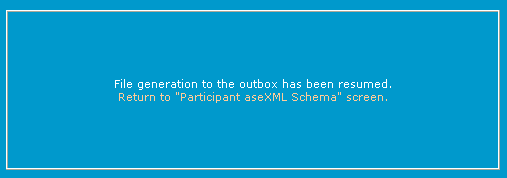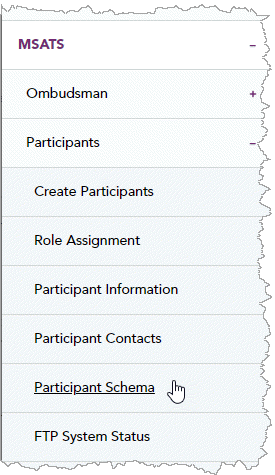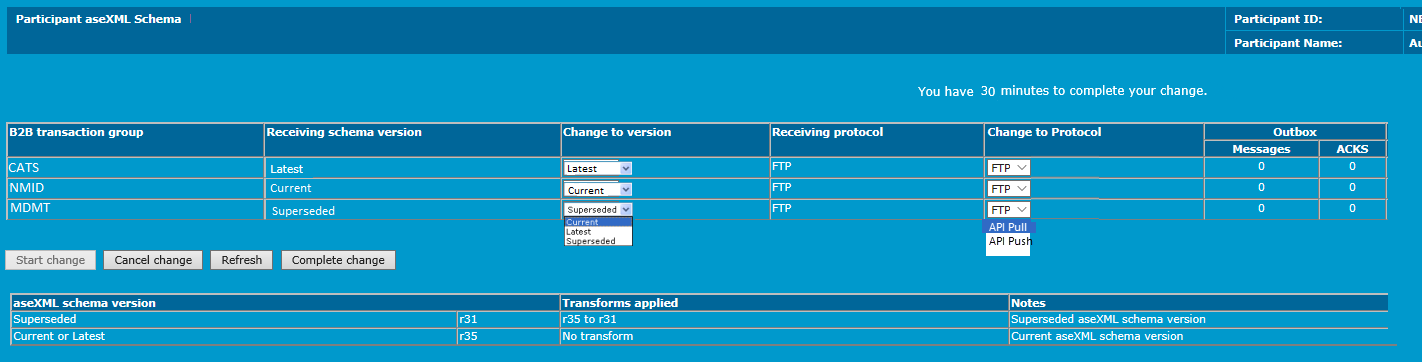Change your outbox protocol
These instructions assist participant administrators to change the Participant Outbox protocol for different CATS Customer Administration and Transfer Solution. A set of procedures, principles and obligations made under the National Electricity Rules as part of Market Settlement and Transfer Solutions (MSATS), and applicable to NMI (National Metering Identifier) small and large classifications., NMID, or MDMT Transaction See Relevant Rules or Procedures Groups: FTP File transfer protocol, API Application Programming Interface; a set of clearly defined methods of communication between various software components.-Pull, API-Push.
Prerequisites
- Ensure your participant system is ready to receive files conforming to your chosen schema version.
- Ensure your participant outbox is empty of files.
- Ensure your participant inbox is empty of files.
Changing your protocol
To change your outbox protocol:
- In the MSATS main menu, click Participants and then click Participant Schema. Schema information relating to your participant ID displays.
- To stop the output of files, click Please Stop.
-
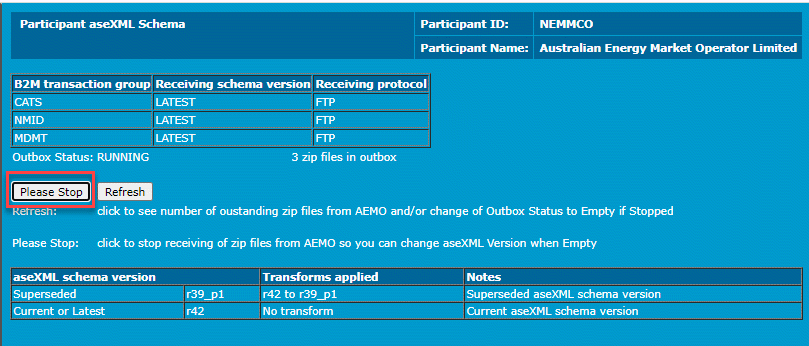
- The stopped message appears, click Return to "Participant aseXML Schema" screen.
-
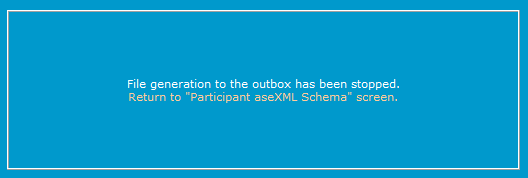
- The Please Stop button is changes to Please Resume.
- Acknowledge all files in your Participant Outbox.
- In the Participant Schema interface, Click Refresh to refresh the display of the Outbox Status until the status is Empty (for example, zero .ZIP files in the outbox, excluding acknowledgement files and B2B files).
- The change to protocol drop-down become active, click the drop-down arrow and select your protocol from the list.
- Click Complete change. The resumed message displays, click Return to "Participant aseXML Schema" interface. Your aseXML version or protocol is changed and files are produced in the nominated schema version sent using your selected protocol.