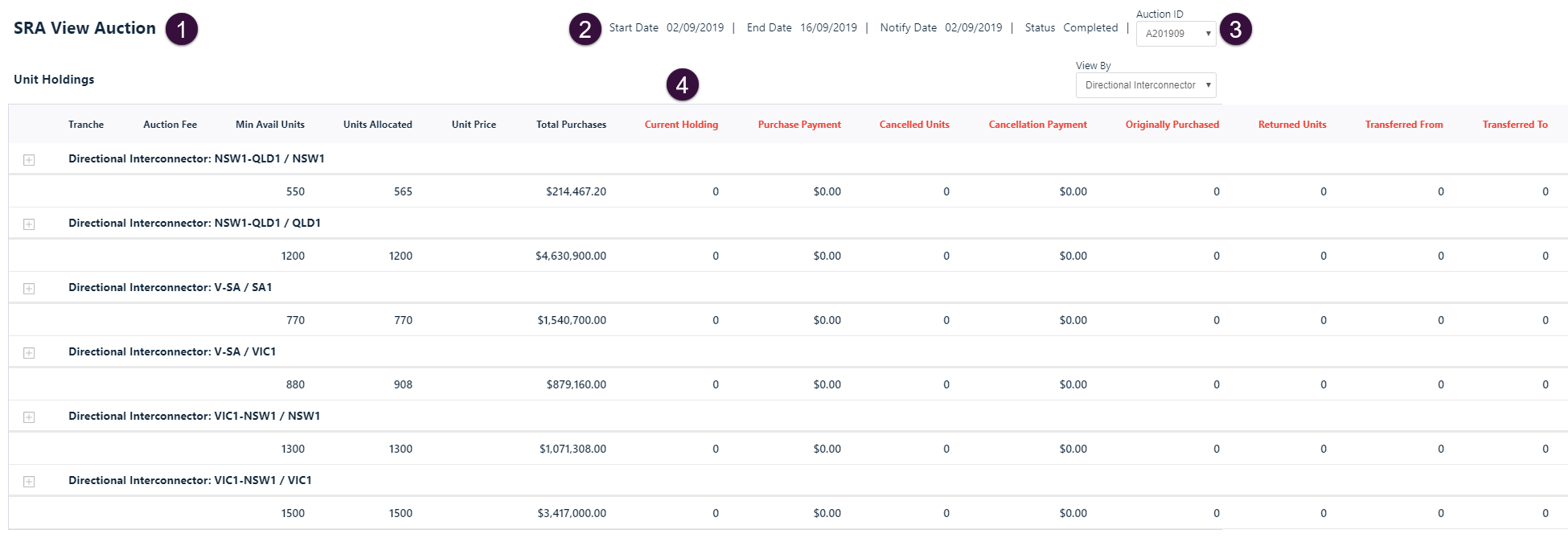View Auction
The View Auction menu displays all available results for a single Auction.
View Auctions
Selecting an Auction ID displays the Start, End and Notify Dates and the Auction Status. Public and private information displays, with your organisation’s confidential information visible only to you.
For an explanation of the interface fields, see SRA Small Resource Aggregator Interface terms.
- Follow the steps in Accessing Settlements Residue Auction and then click View Auction.
- If there is an Auction open it displays, otherwise the Status and details about the latest Auction display: Start Date, End Date, Notify Date, and Status.
- To see details for other Auctions, click the Auction ID drop-down and select from the list.
- Your company’s Confidential Information displays in red, visible only to the Participant ID's Participant Users.
- For details about viewing the Auction by Directional Interconnector (default view), see Viewing auctions by directional interconnector.
- For details about viewing the Auction by Tranche, see Viewing auctions by tranche.