Adding a Postman collection to your workspace
To add a Postman collection to your workspace:
- In the AEMO developer portal, navigate to the API's documentation and click on thePostman collection.

- In the upper-right, click Run in Postman.
- Select an option to import the collection in the Postman web interface or desktop application.
- If the API uses Basic Authentication, add your URM username and password as Basic Auth:
- Select theView more actions icon next to the collection name, and click Edit.
- Click the Authorization tab.
- Select Basic Auth from the Type drop-down.
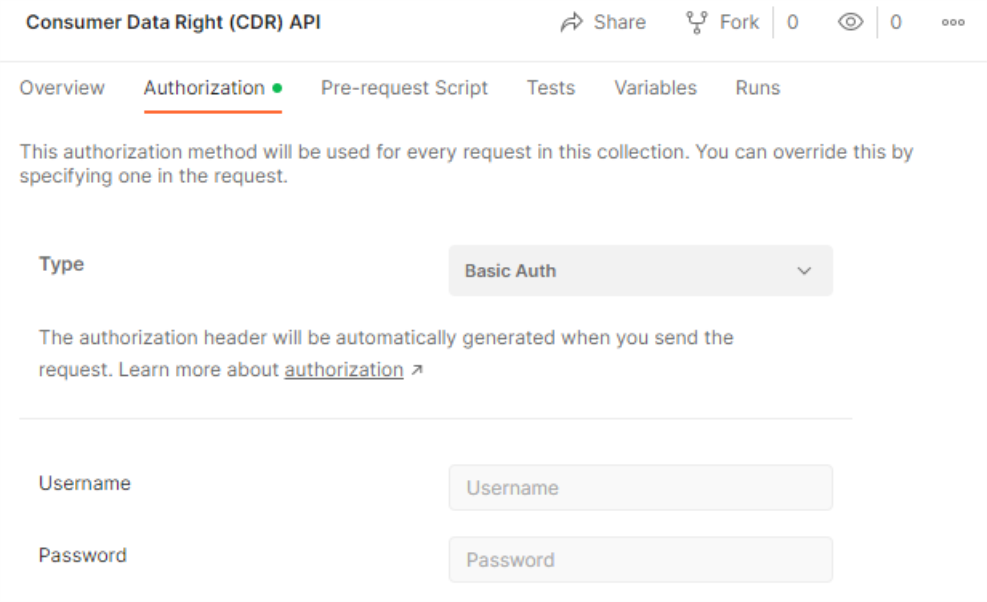
- Enter your URM username and password.
- Alternatively, if the API uses an API key for authentication:
- Select the View more actions icon next to the collection name, and click Edit.
- Select the Authorization tab.
- Select API Key in the Type drop-down options.
- Enter the key and value.